What the smartest of smartphones and tablets are wearing this year. Check the list to see which useful and fun apps you're missing.

Whether you've just unwrapped a new smartphone or tablet or are simply looking for something new to play around with over the holiday break, hundreds of stellar apps made their debut in 2012.
IPhone, iPad and Android owners, in particular, can benefit from inexpensive (or free) downloads ranging from music discovery and photo sharing to digital magazines and smart productivity tools.
For a small sampling of what 2012 had to offer, consider the following a few of our favorites — not listed in any particular order — as well as a few updated apps and some "must own" oldies but goodies.
Note: This roundup doesn't profile any mobile games, so be sure to visit games.usatoday.com for reviews of the year's finest.
Bad Robot Interactive's free app for Apple devices lets anyone add Hollywood-like special effects to their real surroundings. First, use your device's camera to record something around you — perhaps a co-worker smiling in the office — then initiate a virtual missile strike, which rains down on their desk. There are dozens of effects, some of which require an in-app purchase for 99 cents apiece. When you like what you've captured, share the humorous video clip with the world — right from your device. Video gamers might also like the explosive Call Of Duty: Black Ops II-themed options found inside this fun app.
The free Songza app is an excellent music streaming service with custom playlists created by music experts.(Photo: Songza)
Songza
Available on Apple iOS, Android and Kindle Fire, the free Songza is an excellent music streaming service with custom playlists created by music experts. These collections of songs are meant to "play you the right music at the right time." You can tap to select a playlist based on your mood or location, as well as by genre and decade. Examples include "Music While Working" (with or without lyrics), "Music for a Weekday Dance Party," "The Holidays" or even ones like "Songs in Apple Commercials." You'll see album artwork and information per track; save all your favorite playlists and share them with friends; or skip forward between tracks (with some limitations on how often you can do it). Did we mention it's completely free?
Google Maps
As the old saying goes, "You don't know what you've got until it's gone." Apple replaced Google Maps — the awesome navigation app for mobile devices — with its own Maps app this past fall. But after numerous complaints about its inaccuracies and a lack of features (such as no public transit info), not only did Apple CEO Tim Cook publicly apologize for the kerfuffle, but a new-and-improved Google Maps app was allowed back in the App Store in mid-December. Along with getting accurate turn-by-turn directions to a destination, the new Google Maps — also on Google's Android devices (of course), and BlackBerry — also offers smart local searches (with reviews and ratings), a 360-degree Street View and the option to sync your searches and directions between your computer and your phone.

The Snapguide app for iOS.(Photo: Snapguide)
Snapguide
While the YouTube app still rocks for its sheer quantity of videos, those looking for user-created "how-to" guides need look no further than the free Snapguide app for iOS. Learn to make beef jerky at home, how to open a beer bottle without an opener to perform a magic trick. A number of holiday-themed Snapguides are also available, such as "How to Make a Wine Cork Wreath" and "How to Make Spiced Chocolate Cupcakes With Eggnog Icing" (yum). Each guide offers a step-by-step lesson with photos or videos, along with written descriptions at the bottom of the screen. Simply swipe to the left to turn to the next page or swipe up for a list of what you need to perform the task. If you sign up for a free account, you can also leave comments, privately message other users, "follow them" to be alerted when there's a new lesson or start your very own Snapguide.
Quite simply, Pocket lets you easily save content you like — such as an article at usatoday.com — so you can read it later. It's not bookmarking: You don't need an Internet connection to access the content at a later time. Pocket works inside many hundreds of apps, and you can access your saved content on multiple devices by signing into your free account. Consider it a DVR for any online content you want to check out when you have the time. Formerly Read It Later, Pocket also includes a simplified user interface with fewer toolbars; new filters that let you switch between videos, images and text; and easier-to-organize content, including adding favorites, bulk editing and tagging options for simpler searches.
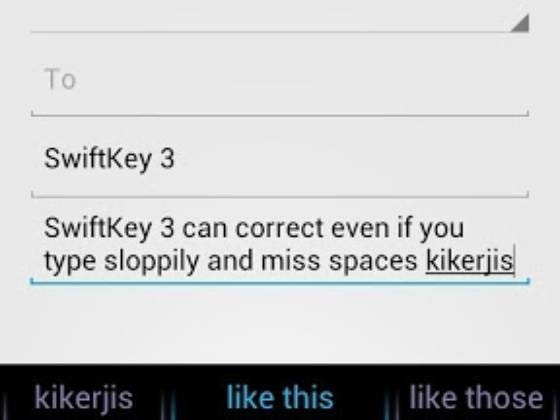
The SwiftKey 3 app can help complete your typing.(Photo: SwiftKey 3)
SwiftKey 3
Typing on a smartphone or touchscreen tablet is a challenge for many, but apps like Swype make the task faster and more accurate while e-mailing, texting, note-taking or posting to social-media sites. And now there's something even better: SwiftKey 3 ($1.99). Arguably the best Android keyboard to date, SwiftKey 3 cleverly makes real-time corrections and predictions as you type. Even if you're sloppy and miss some spaces between words, this app can help. SwiftKey 3 also learns the words and phrases you use often, making it more accurate the more you use it. There are more than 50 supported languages, and the app supports various "skins" to change up the look of the keyboard. IPhone users might consider Path Input Pro ($3.99) or Swype as alternative keyboards to Apple's default one.
Older, but 'must-have' apps
While these apps didn't make their debut over the past year, consider them essentials for your smartphone or tablet:
• Skype (iOS, Android and Windows Phone) and FaceTime (iOS) let you video chat for free with friends and family, anywhere in the world, by using your device's front- or rear-facing camera. Both apps work over Wi-Fi and cellular connectivity.
• Flipboard is like your own personalized magazine. Select topics that matter to you and then flip through various articles and media. You can post your favorite pieces to social media. Created for iOS (especially iPad) and Android.
• A "cloud" storage app is a must, so you can access files stored securely elsewhere. After all, your smartphone or tablet is limited in the amount of files it can house internally. Recommended free apps include SkyDrive, SugarSync, Box, Dropbox and Google Drive.
• Watch thousands of streaming movies and TV shows on your smartphone or tablet with Netflix (free, but service costs $8/month). Especially ideal for larger screens, the app works on iOS, Android and Windows-based smartphones and tablets.
• Got a million-dollar idea while on the go? Write, type or speak it inside of Evernote (free), a powerful tool for all major mobile platforms. Not only does Evernote help you flesh out your ideas and stay organized, but the app is cloud-enabled, therefore everything is immediately synchronized with many other Evernote-supported platforms, such as your PC or Mac.
• Those who want news, views and reviews while on the go should snag the recently-updated USA TODAY app (free), designed for iPhone, iPad, Android, Kindle Fire and Windows Phone. Along with its articles and photos, there are digital diversions on the iPad like the daily crossword puzzle.
• Now that the company has addressed issues over photo rights, the free Instagram app (iOS; Android) is an excellent tool for adding fun filters to your smartphone or tablet pictures, sharing them with the Instagram community and following others you admire.
• Facebook and Twitter have both updated app offerings in 2012, and are key ones to download and use if you're a fan of these social networks — opposed to logging into these services via the mobile Web browser. Smartphones and tablets also offer integrated support for these major players, therefore you upload text and media to your circle of friends while in other apps.
• Not only does TuneIn Radio Pro (99 cents; for all major platforms) give you more than 50,000 radio stations from around the world — from Afghanistan to Zimbabwe — but most versions of the app also let you record songs you like to listen to at a later time, and also play, pause and skip around programming like a DVR.
• One of the best apps for kids is the free Toontastic (iPad), which lets you create and narrate your own animated cartoon. Choose the backdrop and characters — or create your own — and animate the story in real time. When the work is completed, parents can allow the video to be shared on the kid-friendly ToonTube.




No comments:
Post a Comment